The studio is like your second home. Treat it with respect. Clean up after yourself and do not leave the studio a mess. There are quite a few people sharing the space.
Show Assignments
Show assignments will be made at the beginning of the semester. One week later, all shows you are assigned need to have a folder in the google drive and you need to have checked your schedule.
Pre-Production
As Recording Engineer for a specific project, you are in charge of your assigned recording. It is your responsibility to see the recording is successful (with as much help as you need). You are responsible for drawing up a microphone plot and input list (schedule a meeting with a sound faculty member if you need help we are very happy to walk you through the process). If you are recording a live performance, you MUST talk to the FOH Engineer for the show and together draft the mic plot and input list. Copies of these are to be put into the show folder in the studio, and given to the sound advisor.
Input List Template (make a hard copy and also put in the show google folder and on Basecamp)
If you are working on a Fine Arts premier recording, you will be required to do relevant research on the music and analyze various recordings of the music to be fully prepared to capture the performance.
Also take time to read through:
- AES: Recommendations for Delivery of Recorded Music Projects
- Recording Academy: Producers and Engineers Wing Technical Guidelines — Recommendation for Delivery of Recorded Music Projects — pay close attention to the Folder Hierarchy & Naming protocols
Before load-in, you should set up your DAW files for both primary and backup recording machines according to your Input List, as well as any Dante patching. This should be done before load-in so that you can check input levels from the recording computers during input check at the load-in. These files should record to the RECORDING drive on each computer, and then uploaded to Google Drive later. Do NOT record directly to the Google Drive. Using the Visual Differ app to sync a copy of your recording folder to the Google Drive app is helpful. This is already installed on the studio control room computers.
During the week of the show you will supervise the load-in of the equipment and troubleshoot every microphone for signal and problems before the start of the rehearsal. Rehearsal will NOT wait for you to have your equipment set. During rehearsal, listen to the music and the quality of the recording you are trying to produce. Rehearsals are for checking your setup and making changes.
Rehearsal Recording
Check with the ensemble director about rehearsal recordings. KSO will always want a stereo recording of each full run through of each piece of music immediately following the first night of rehearsal. They will want these files ASAP after the rehearsal so think through your process to get this distributed as fast as possible. The entire rehearsal should be recorded, with markers to notate the START and STOP of each full run-through, and any internal measure markers as needed.
At the end of each session you must back-up your recording. It is recommended that you do the back-up while striking mics or other wise winding up the session.
Performance Recording
When recording a live performance, you need to start the recording 5 minutes before the start of the show. It is important to record most, if not all the intermission. You should stop recording during intermission as this saves the audio files from the first part of the show. You should not end recording until the house lights come up and the show is officially over. You would not want to accidentally lose an encore because you stopped the recording too soon. Also, general audience noise is used under announcers when our recordings are broadcast on NPR.
At the end of each session you must back-up your recording. It is recommended that you do the back-up while striking mics or other wise winding up the session.
Session Recording
If you are making a session recording, make sure to keep a log of your time cues for each take on each song. It is good idea to record extra time before and after each take.
At the end of each session you must back-up your recording. It is recommended that you do the back-up while striking mics or other wise winding up the session.
Post Production
Mixing
This should be complete 1 week after the concert.
Editing
This is taking content from rehearsals and replacing parts of the concert where there were performance issues. This is not something we do on most recordings and will often be handled as a separate job.
Mastering
This is the final creation of the entire concert experience and includes creating an edited album. Currently we are using DSP Quattro for this work. Only the final mastered files are put in the CD Archive <google drive:Shared Drives:Music Concerts Finished Recordings (CD Archive)>. When you meet with your advisor about the final files we will want to open the DSP Quattro file to check how you organized your work.
Distribution
Put a burned CD in the files in Walker 212. Provide final albums to the director/conductor.
Documentation
Project Folder
The storage of audio files on the server (Google Drive:Shared Drives:VPA Production:year semester) must follow the following form and ALL associated files must be in the show directory.
- All shows should be recorded, mixed, and mastered on a department drive. During this process the back-up on the google drive should be regularly updated. The back-up, final archive, location is: Google Drive:Shared Drives:VPA Production:Semester Folder:Concert Base Folder. Words in italics are specific to your recording. Several students have lost entire recordings using their own drives and not keeping back-ups, please don’t be one of those people.
- Base folder with title in the format: ID# (YYMMDD## where ## designates the number of the recording for that day) Group name (may have concert name)
- Example: 05092501 Chamber (This designates year 2005 recording on September 25 2005, being the first recording of the day.)
- ProTools file with title that matches the base folder
- Audio Files Directory
- Fade Files Directory
- CD Distribution Master directory (ID# description CD master)
- Bounce files(s) (titles: ID# and description)
- DSP Quattro document(s) (descriptive names)
- DSP Quattro DDP image (title: ID# and description)
- PLEASE PUT THE BOUNCE FILES IN THE SAME FOLDER AS THE DSP QUATTRO FILE – it allows things to open in the future. And do this before you start work so DSP Quattro reference the file in the same folder as the document.
- Text document noting any special arrangements (esp. if there are broadcast versions of the CDs or other considerations)
- Alternative CD Directories (title: ID# description (ie. Broadcast CD))
- Bounce file(s) (titles: ID# and description)
- Waveburner or DSP-Quattro X document(s) (title: ID# and description)
- Waveburner image or DDP image (title: ID# and description)
- After all mixing and mastering is completed and copied to vpa_audio, the copies on local drives should be deleted.

CD Archive
To facilitate quick and easy order filling, even of old production, the recording studio maintains a finished recordings archive on the google team drive. <Google Drive:Shared Drives:Music Concerts Finished Recordings (CD Archive):Year Semester>. It is crucial that once your master is approved, that you place a copy of all of the tracks for your production in here. The steps to do this are as follows:
- Insert the master cd into any Fine Arts computer
- Mount vpa_audio using the MultidriveMounter application.
- Create a new folder in <Google Drive:Shared Drives:Music Concerts Finished Recordings (CD Archive)> under the appropriate semester folder (eg. 2006 Spring), with the title as follows (ID# Description CD#). If you have multiple discs, make a sub folder for each one
- Double click on the CD in the Finder
- Select all the tracks of the CD and drag them to the newly created folder
- When the copy finishes, change the file name of each track to reflect the name of the track

To Do List Details:

Leave a Reply
You must be logged in to post a comment.