The goal of the technical documentation is that a designer can hand this off to any competent audio crew person to independently set-up the sound system. This documentation not only helps in the mounting of the show but becomes a key piece in your portfolio documentation of the show.
Required Paper Work:
- Cover Sheet
- Production, Name, Date of Production (usually opening night), Advisor, Director, Producing Organization
- Table of Contents (TOC)
- List of all Plates and date of current version
- System Block Diagrams
- Analog
- Network/Control
- Power
- MIDI
- Digital
- Intercom
- Space Plots
- Ground Plan (and, if needed, Reflected Ceiling Plan)
- Speaker Plot
- Intercom Plot
- Section
- Speaker Plot
- EASE Plots
- These need to be detailed enough to evaluate the coverage of every speaker used for direct coverage. Speakers that are being used for indirect coverage (pointed at the walls for more diffuse and less localized sound), or as practicals, should not be modeled.
- Ground Plan (and, if needed, Reflected Ceiling Plan)
- Patch Plot
- Spread sheet of every cable in the system and what it connects and what connectors are used.
- Mixer Plot
- How are things routed in the board. Especially essential for digital mixers. This may be done via offline editing software but does need to be part of the print documentation.
- Custom Mounting Details (as needed for speakers or other sound objects installed in set pieces, props, or costumes)
- Equipment List
- List of equipment neccessary for the show, this would be your primary document for organizing rental equipment. Note that if you are renting equipment or pulling equipment from multiple sources you need to make sure you have separate lists for each equipment source.
- Rack Elevations
- Diagrams of how the equipment will be racked for the shows.
- Wireless Microphone Use
- Wireless Microphone Tracking Sheet (which actors have what microphones when)
- Wireless Microphone Mounting Detail – plan for attaching microphones and packs to each actor worked out with the costume designer. This is then documented with pictures during tech.
- Wireless Microphone Frequency Plan (it is recommended that you use RF Guru on the VPA windows remote access computer: vpa.ad.mtu.edu, instructions: https://www.youtube.com/watch?v=4YCwG4mXtZ0)
- Wireless Microphone Running Book (includes all above wireless docs, as well as photos and contact info of the actors, details of pack settings, and other applicable info for the RF run crew)
- Load-in Plan and Schedule (what is planned to be done on what day, during what time slot; how many crew members are needed to execute each section of loadin, etc)
- Strike Plan and Schedule (see Loadin Plan and Schedule)
- Other
- Circuit Diagrams (for custom built solutions)
- Orchestra Plot (for instrument and mic placement)
- Microphone Input List
- Playback
- Q-Lab Output HandySheet
- This is your cheat sheet to keep next to you in rehearsal while programming cues so you can easily and instantly bring up sound in the correct loudspeaker.
- Q-Lab Default Audio Cue Set-up
- This shows that you have planned out your outputs and have set-up special features to allow you to work faster in rehearsal. For example creating composite outputs that allow you to create a stereo send that goes to multiple speakers with just two outputs from a cue.
- Q-Lab Output HandySheet
Drafting Standards:
The USITT sound graphics standards can be found here. Updated April 2022
The USITT general graphics standards can be found here. Updated March 2019
Title Block on all documents to include:
- production title
- drawing title
- designer
- drafter
- date
- revision
- plate # of #
- scale
- project
- drawing ID

Leave a Reply
You must be logged in to post a comment.