
Default Features:
Bluetooth:
McArdle has a bluetooth input located in soundland. It will play from the reverb system and the gain/mute can be controlled via iPad. They are inputs 105 and 106, and become 103 and 104 in the audio architect system.
Reverb Mics:
Two Rode NT5’s are located above the McArdle stage. These are the inputs for the reverb system. They are inputs 111 and 112 in the audio architect software.
God Mics:
There are 3 god mics; two are located backstage, and the other is located in the booth. The backstage mics are 15 and 16 in the wireless rack. The backstage mic is handled via analog input card to BLU Link.
iPad Control:
The iPad is used to control the reverb system wirelessly. It features controls of the reverb signal and type, Bluetooth input volume, and god mic volumes.
DSP Guide:
The signal flow in McArdle is mainly housed in Blue Link and Dante. The Blue Link portion is accessible through Audio Architect on the production computer in Soundland. To access the application, you must launch Windows through VMWare Fusion on the Mac side. The username is VPA-production, and the password is Immersive-42, as listed on the wall near the monitor. Launching the application and opening the file named Mcardle_Baseline.audioarchitect will open the default run setup.
The file should also be available on the desktop of the Windows virtual machine.
Basic Signal Path:
Inputs are run either through Dante (and then into the Blue DA), or as analog inputs on the back patchbay. The analog inputs are routed to the BiB, or Break In Box. From there, the signal is processed in the DSP and is routed to the appropriate output. In most cases, the signal would be fed into the reverb computer, then into SPAT, and then out to the amp, where it’s fed into the appropriate speaker.
Here is a graphic explaining the basic signal flow. A more detailed pdf block diagram of inputs and outputs can be found on the shared drive in the relevant VPA facilities room folder.
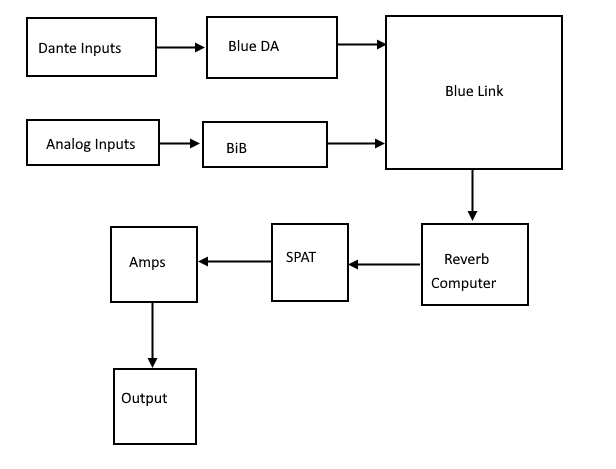
How To Use:
The space should already be set up for use. First, check if all of the equipment is on. The crown amp, all of the Bluenet devices, and the iPad should be on and ready to go. Log into the iPad. The password for the iPad is 3731, as listed on the wall nearby. Open the app. The app should look like this and should be in the toolbar at the bottom of the screen:

It will open to this graphic:

There is a fader for the Bluetooth input, and one for reverb. There are two Rode NT-5’s flown in McArdle; these are the mics that pick up input for the reverb system. Mic 1 and Mic 2 can both be set to 3 different types of reverb spaces, and the reverb fader controls the wet signal. Wireless 15 and Wireless 16 faders both refer to god mics. All inputs are mutable within the app. Simply boot everything up, configure the settings in the iPad app to your liking, and run sounds through the system.
Bluetooth Input:
There is a password for the Bluetooth system; it is listed on the side of the backstage rack.
Troubleshooting:
If there is no audio coming from the system:
- Check to make sure the inputs have signal where they should; i.e. the reverb inputs show signal in the BiB.
- Make sure the routing is as it should be in Dante and the DA. If it needs to be different, change it and make a note of what it was before you changed it.
- Also check SPAT. There may be discrepancies in the routing.
